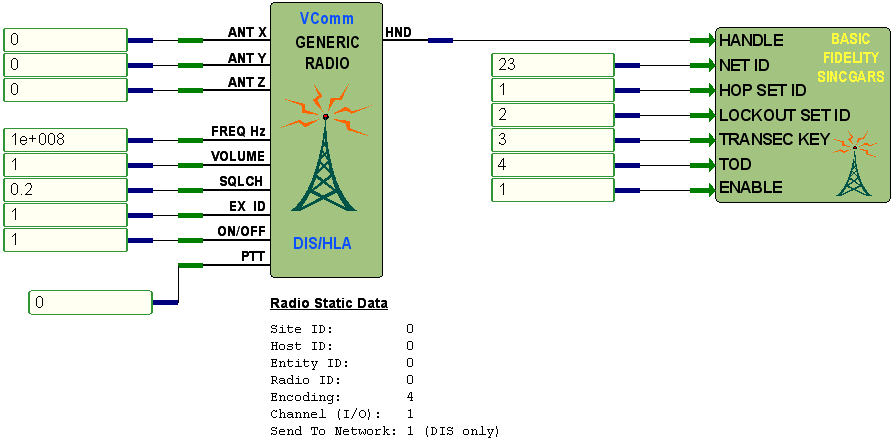|
|
VComm Basic Fidelity SINCGARS |
|
ID: 2058 |
|
|
VComm Basic Fidelity SINCGARS |
|
ID: 2058 |
|
Object Description |
|
|
The VComm Basic Fidelity SINCGARS object can be used in conjunction with VComm Radio Objects to simulate Basic Fidelity SINCGARS as defined in the IEEE DIS Standard. In order to receive a valid SINCGARS transmission, the NET ID, HOP SET ID, LOCKOUT SET ID, TRANSEC KEY, and TOD must match exactly with the transmitting radio. If the Enable pin is set, the SINCGARS mode will be enabled and the Transmitter PDU will contain the Low Fidelity modulation parameters. If the Enable pin is zero, the SINCGARS mode is turned off and the radio becomes a normal radio without SINCGARS modulation parameters in the transmitter PDU. When SINCGARS is enabled, the transmit/receive frequency is set to 312.5 MHz automatically and will override any frequency set on the radio. When the enable is turned off, the radio switches back to the frequency set on the radio. This has been established by the CAF DMO organization as a de-facto standard. There is no concept of frequency hopping using SINCGARS on DIS/HLA networks. To use the object, simply connect the radio handle output of a radio object to the radio handle input of this object. The data that is present on the input pins is sent to the radio object and can be changed while V+ is running. |
|
|
Special Usage Notes |
|
Frequency: 312,500,000 Hz (312.5 MHz) Bandwidth: 12,500 Hz (12.5 KHz) Power: 40 dBm Major Modulation: 2 (AM & FM) Detail Modulation: 2 (AM & FM) Modulation System 5 (SINCGARS) All of these values will return to whatever they were prior to the object being enabled.
|
|
|
Input Pins |
|
|
HANDLE |
Radio HANDLE from either the VComm GENERIC Radio, V8 DIS Only or VComm GENERIC Radio, V8 DIS/HLA objects. |
|
NET ID |
The NET ID pin accepts any integer value in the range of 0 to 65,535. A value of 0 disables SINCGARS operation. |
|
HOP SET ID |
The HOP SET ID pin accepts any integer value in the range of 0 to 65,535. |
|
LOCKOUT SET ID |
The LOCKSET SET ID pin accepts any integer value in the range of 0 to 65,535. |
|
TRANSEC KEY |
The TRANSEC KEY pin accepts any integer value in the range of 0 to 65,535. |
|
TOD |
The Time Of Day pin accepts any integer value in the range of 0 to 65,535. |
|
ENABLE |
The ENABLE pin enables the object to simulate SINCGARS secure radio. A value of 0 disables it. Any non-zero value enables it. |
|
Example |
|
|
In this example, a DIS/HLA radio is connected to a VComm Basic Fidelity SINCGARS object which is enabled. The NET ID is set to 23, the HOP SET ID to 1, the LOCKOUT SET ID to 2, the TRANSEC KEY to 3, and the TOD to 4. |
|