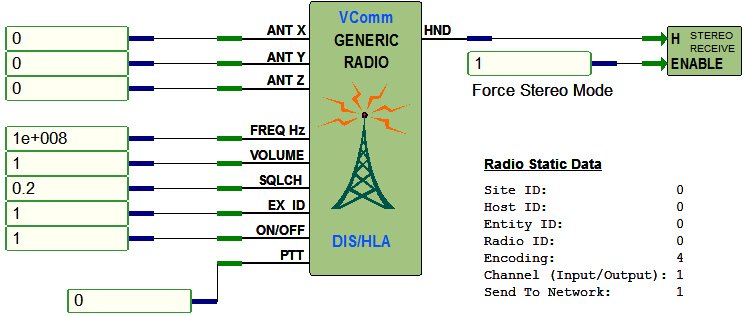|
|
VComm Force Stereo RX |
|
ID: 2047 |
|
|
VComm Force Stereo RX |
|
ID: 2047 |
|
Object Description |
|
|
The VComm Force Stereo RX object can be used in conjunction with VComm Radio Objects to produce monaural audio in a stereo headset. Windows implicitly defines a sound device to be stereo, having left and right channels. VComm models radio and intercom communications in a monaural manner, requiring a single channel be allocated to a given radio/intercom. In some circumstances, a stereo headset might be used and the audio will only be heard in either the left or right channel of the headset (odd numbered channels are left, even numbered are right). This object, if attached and enabled, will force the audio into both channels of a given device. For example, if the radio/intercom object was set to channel 1, and this object was enabled, it would force the audio into both the left and right channels. It would do the same if it was enabled and the channel were set to 2. More about Devices and Channels: To use the object, simply connect the output handle of a radio/intercom object to the radio handle input of this object. The data collected on the input pin is sent to the radio/intercom object and can be changed while V+ is running. Also see VComm Force Stereo TX. |
|
|
Input Pins |
|
|
HNDL |
Radio handle from either the VComm GENERIC Radio, V8 DIS Only, VComm GENERIC Radio, V8 DIS/HLA, or VComm Simple Intercom (DIS/HLA) objects. |
|
ENABLE |
The ENABLE pin enables the object to provide the connection to the adjacent device channel. A value of 0 disables it. Any non-zero value enables it. |
|
Example |
|
|
The figure below presents an example of how the VComm Force Stereo RX object is used. In this example, the radio's channel is set to 1 and the VComm Force Stereo RX object is enabled. This will allow the audio output to be heard in both the left and right channels of the stereo device. |
|