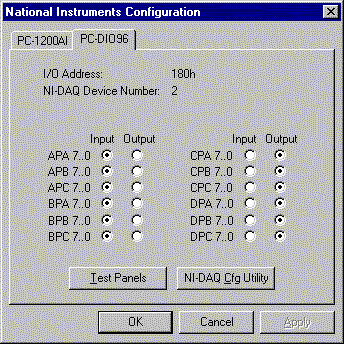
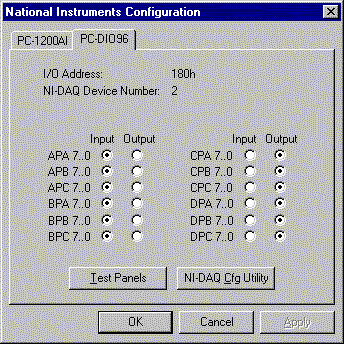
I/O Address
Displays the I/O base address of the National Instruments card. This is a hardware
setting that can be manually changed on the card by selecting different switch settings.
NI-DAQ Device Number
Displays the device number that was assigned by the NI-DAQ configuration utility. This is
a software setting that can be changed by running the NI-DAQ configuration utility.
Digital I/O
This card provides 96 bits of bi-directional digital I/O. The digital lines are
arranged in 12 banks, each containing eight bits. Each pair of radio buttons in the
PC-DIO96 configuration page correspond to one of the banks. The radio button allows
the user to select the direction of each bank of I/O.
Test Panels
Launches the NI-DAQ Test Panels program. This program allows you to test all of the
functionality of the card through a graphical user interface. This program can be
used to test the hardware before running V+. The NI-DAQ software must be installed before this option will work.
NI-DAQ Cfg Utility
Launches the NI-DAQ Configuration Utility program. This program assigns a device
number to each National Instruments card in the system and prepares it for use with V+.
This program only needs to be run whenever a card has been added or removed.
Also keep in mind that any settings like polarity, gain, etc. are local settings to
the NI-DAQ utility program and will be overwritten by the V+ settings. The NI-DAQ
software must be installed before this option will work.