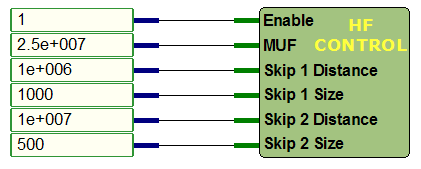|
|
VComm HF Control |
|
ID: 2086 |
|
|
VComm HF Control |
|
ID: 2086 |
|
Object Description |
|
|
The VComm HF Control object is used to enable and set the parameters of the VComm HF model. Only a single object is required. The HF model is described in detail in the VComm User's manual. |
|
|
Input Pins |
|
|
Enable |
The Enable enables or disables HF radio modeling in a VComm application. A value of 0 disables and a value of 1 enables. |
|
MUF |
The MUF pin is used to set the Maximum Usable Frequency (MUF) in the HF model. The frequency is specified in Hz. Setting this pin to zero disables the MUF modeling in the HF model. |
|
Skip 1 Distance |
The Skip 1 Distance pin is used to set the radial distance in meters to the start of the first skip zone. |
|
Skip 1 Size |
The Skip 1 Size pin is used to set the size in meters of the first skip zone. |
|
Skip 2 Distance |
The Skip 2 Distance pin is used to set the radial distance in meters to the start of the second skip zone. |
|
Skip 2 Size |
The Skip 2 Size pin is used to set the size in meters of the second skip zone. |
|
Notes |
|
|
|
|
Example |
|
|
In this example, a VComm HF Control object is used to establish HF radio modeling skip zones and distances for a given V+ application. The MUF is set to 25 MHz with the first skip zone set to 1,000,000 meters (1000 kilometers) and its size set to 1000 meters. The second skip zone starts at 10,000,000 meters (10,000 kilometers) with a size of 500 meters. |
|