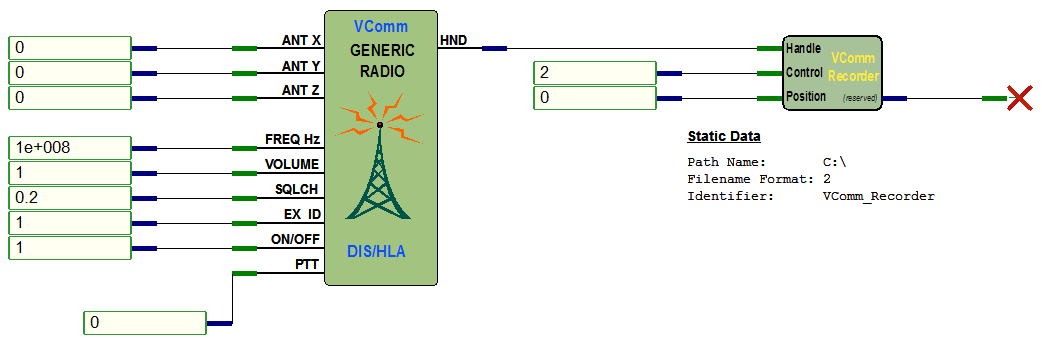|
|
VComm Recorder |
|
ID: 2085 |
|
|
VComm Recorder |
|
ID: 2085 |
|
Object Description |
|
|
The VComm Recorder object can be used in conjunction with VComm Radio Objects to record radio/intercom traffic on the specified frequency/channel of the radio/intercom. It streams data to a VComm Signal File (VSF) as dictated by the object's parameters described below
To use the object, simply connect the radio handle output of a radio/intercom object to the radio handle input of this object. |
|
|
Special Notes |
|
|
|
|
Input Pins |
|
|
Handle |
Radio Handle from either the VComm GENERIC Radio, V8 DIS Only, VComm GENERIC Radio, V8 DIS/HLA, or VComm Simple Intercom objects. |
|
Control |
The Control pin accepts a floating point input value. This input pin controls the recording modes of the object. Valid input values are: 0 = Stop - Stops the recording and resets the file pointer to zero. If recording is restarted, the file is erased and new data is collected. 1 = Pause - Pauses the recording. While paused, incoming radio transmissions are discarded. 2 = Record - Records incoming radio transmissions. Transitions among the modes are as follows:
|
|
Position |
The Position pin accepts a floating point input value which is used when recording is resumed from a paused state. The purpose of this pin is to allow the recording to be repositioned so that recording resumes from the point in time defined by the pin. The pin value represents time from the start of the recording in milliseconds.
When a transition from paused to recording occurs, the Position pin is examined and its effect is as follows:
|
|
Output Pins |
|
|
(reserved) |
This pin is reserved for future expansion. |
|
Static Data |
|
|
Path Name |
This is a string which is used for setting the path prefix to the VSF file that the object will create. |
|
Reserved 1 |
This parameter is reserved for future expansion. |
|
Reserved 2 |
This parameter is reserved for future expansion. |
|
Filename Format |
This parameter defines the filename format for the recorded file. The following values are valid for this parameter: 0 = <Path Name>.vsf 1 = <Path Name><Exercise ID>_<Frequency>_<yyyy-mm-dd>_<hhmmss>.vsf 2 = <Path Name><Exercise ID>_<Frequency>_<Identifier>.vsf |
|
Identifier |
This is a string which is incorporated in the filename according to the Filename Format described above. |
|
Example |
|
|
In this example, a VComm GENERIC Radio is connected to a VComm Recorder object. The Recorder's control pin is set to record. The Filename Format is set to 2. The recorded file will be named C:\1_100000000_VComm_Recorder.vsf |
|