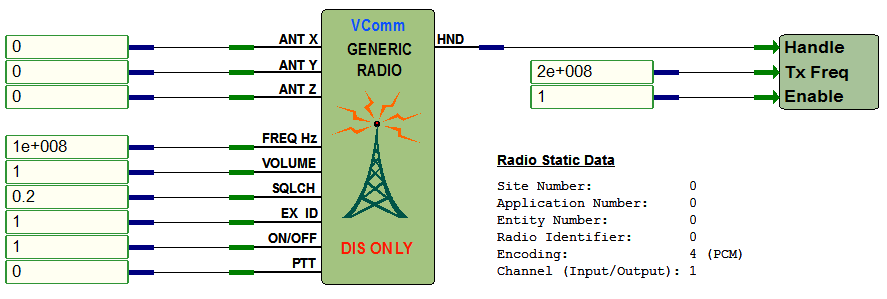|
|
VComm Transmit Frequency |
|
ID: 2082 |
|
|
VComm Transmit Frequency |
|
ID: 2082 |
|
Object Description |
|
|
The VComm Transmit Frequency object can be used in conjunction with VComm Radio Objects to force the radio to transmit on a different frequency than is set on the radio object itself. The radio continues to receive on the same frequency as set on the radio object's FREQ pin. Transmission on the separate frequency can be enabled and disabled dynamically via the Enable pin. To use the object, simply connect the output handle of a radio/intercom object to the radio handle input of this object. The data that is present on the input pins is applied to the radio/intercomm object to which it is attached. |
|
|
Input Pins |
|
|
Handle |
Radio handle from either the VComm GENERIC Radio, V8 DIS Only, VComm GENERIC Radio, V8 DIS/HLA, or VComm Simple Intercom (DIS/HLA) objects. |
|
Tx Freq |
Frequency for the radio to transmit on in units Hertz (Hz). Range: Any floating point number. |
|
Enable |
The Enable pin enables the object. When set to 1, the radio will transmit on the frequency set by this object. Setting this pin to zero disables the separate transmit frequency. |
|
Example |
|
|
The figure below presents an example of how the VComm Transmit Frequency object is used. In this example, the radio is receiving at 100 MHz and transmitting at 200 MHz. |
|