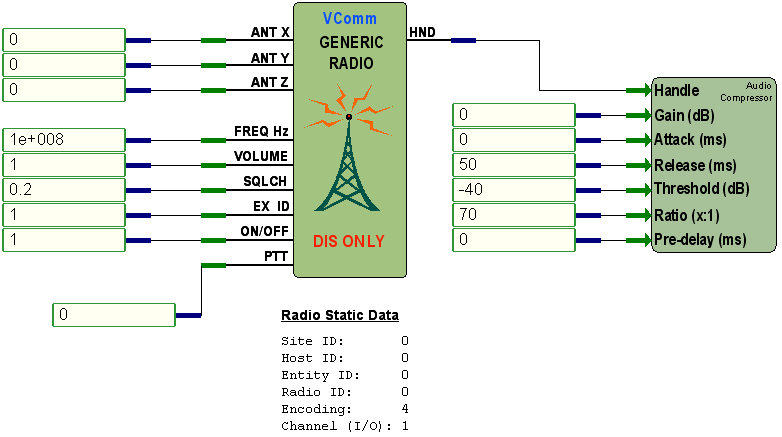|
|
VComm Audio Compressor |
|
ID: 2056 |
|
|
VComm Audio Compressor |
|
ID: 2056 |
|
Object Description |
|
|
The VComm Audio Compressor object can be used in conjunction with VComm Radio Objects to eliminate the large amplitude variations from various transmitters. Compression is a reduction in amplitude of a signal above a specific value. A compressor is often used to control the dynamic range of audio (speech) at the input of a radio transmitter and at the audio output before being applied to a speaker or headset. The result is the same volume for all incoming signals. Note: The Gain pin on this object performs the same as the VComm Set RX Audio Gain object. This gain is applied after the compression has been performed.
To use the object, connect the radio handle output of a radio/intercom object to the radio handle input of this object. The data that is present on the input pins is sent to the radio object and overrides the Networked Audio configuration values. |
|
|
Input Pins |
|
|
Handle |
Radio Handle from either the VComm GENERIC Radio, V8 DIS Only, VComm GENERIC Radio, V8 DIS/HLA, or VComm Simple Intercom objects. |
|
Gain |
The Gain pin controls the amount of output gain to the signal after compression. Accepts any floating point number. Range: -60 dB to +60 dB |
|
Attack |
The Attack pin adjusts the amount of time before the compression reaches its full value. Accepts any floating point number. Range: 0.01ms to 500ms. |
|
Release |
The Release pin controls the speed at which compression is stopped after the input drops below the Threshold. Accepts any floating point number. Range: 50ms to 3000ms. |
|
Threshold |
The Threshold pin establishes the level at which compression begins. Accepts any floating point number. Range: -60 dB to 0 dB |
|
Ratio |
The Ratio pin sets the compression ratio. Set this value to 1 if you wish to disable the compression. Accepts any floating point number. Range: 1 to 100 |
|
Pre-delay |
The Pre-delay pin set the amount of time after the Threshold is reached before the attack phase is started. Accepts any floating point number. Range: 0.0 ms to 4.0 ms |
|
Example |
|
|
In this example, A DIS Only radio has a VComm Audio Compressor object attached to it. The compressor is set to adjust any incoming transmission using the values shown. |
|