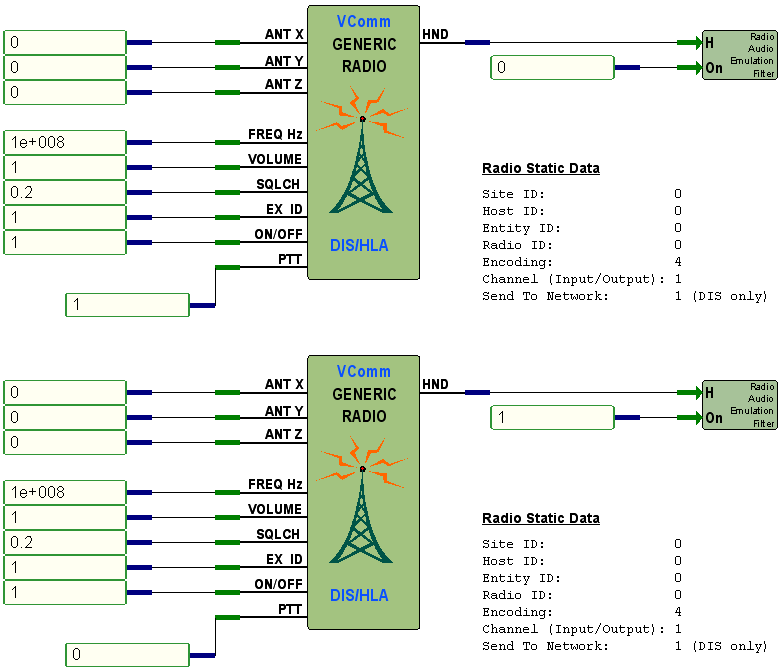|
|
VComm Radio Audio Emulation Filter |
|
ID: 2055 |
|
|
VComm Radio Audio Emulation Filter |
|
ID: 2055 |
|
Object Description |
|
|
The VComm Radio Audio Emulation Filter object can be used in conjunction with VComm Radio Objects to engage a bandpass filter on the incoming signal audio after it has been received. The bandpass filter has a frequency response as shown in the figures below for the 8, 16, or 22 KHz sampling rates.
Frequency Response Curve for 8,000 Hz Sampling Rate
Frequency Response Curve for 16,000 Hz Sampling Rate
Frequency Response Curve for 22,050 Hz Sampling Rate
Note: This filter only works on radios whose incoming samples are set to 8000 Hz, 16000 Hz, or 22050 Hz.
To use the object, connect the radio handle output of a radio/intercom object to the radio handle input of this object. The data that is present on the input pins is sent to the radio object and overrides the Networked Audio configuration values. |
|
|
Input Pins |
|
|
H |
Radio Handle from either the VComm GENERIC Radio, V8 DIS Only, VComm GENERIC Radio, V8 DIS/HLA, or VComm Simple Intercom objects. |
|
On |
The On pin is used to enable the bandpass filter on the incoming signals. A value of 0 disables it. Any non-zero value enables it. |
|
Example |
|
|
In this example, two VComm DIS/HLA radios are connected to a VComm Radio Audio Emulation Filter object. The top radio is set to transmit to the bottom radio. The bottom radio has the filter enabled. To hear the difference the filter makes, simply disable the filter on the bottom radio while transmitting from the first radio. |
|