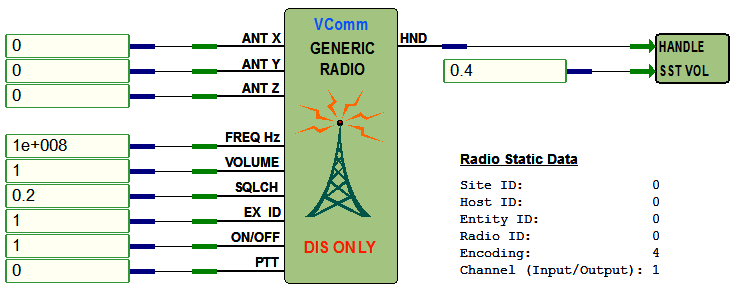|
|
VComm Software Sidetone |
|
ID: 2042 |
|
|
VComm Software Sidetone |
|
ID: 2042 |
|
Object Description |
|
|
The VComm Software Sidetone object can be used in conjunction with VComm Radio Objects to produce sidetone on a given headset. Normally, sidetone can be achieved by mixing a microphone input to a headphone output. In VPLus, this can be accomplished by either the Windows Audio Mixer driver (used for on-board or off-the-shelf audio cards), or the SMx driver. With some sound cards, there are no controls to mix the microphone to the headphones. That's where the VComm Software Sidetone object comes in handy. Adjusting the volume of this object controls the microphone level fed to the headphone. The microphone/headphone audio device is defined by the radio or intercom object to which this object is attached. More about Devices and Channels: To use the object, simply connect the output handle of a radio/intercom object to the radio handle input of this object. The data collected on the input pin is sent to the radio/intercom object and can be changed while V+ is running. Note: You may experience a slight delay from the microphone to the headphones when using this object. This is due to the Audio Buffer Size defined in the Networked Audio page of the V+ Run Time system. The smallest audio buffer that can be defined for VComm networked audio is 256 bytes. When set to this value, there is no noticeable delay. However, if you use the default value of 960 bytes, there will be an obvious delay. This default value was put there for interoperability with other vendor systems - they may not be able to process properly using a value smaller than 960. In short, do not use this object unless you have a sound card which will not mix its microphone input to its headphone output. |
|
|
Input Pins |
|
|
HNDL |
Radio handle from either the VComm GENERIC Radio, V8 DIS Only or VComm GENERIC Radio, V8 DIS/HLA radio objects. |
|
SST VOL |
The SST VOLume pin accepts a floating point number which is used to adjust the volume of the sidetone heard at the headphone. Range: 0.0 to 1.0. |
|
Example |
|
|
The figure below presents an example of how the VComm Software Sidetone object is used with a VComm GENERIC Radio, V8 DIS Only object. Note that the SST VOL pin is set to 0.4 which is a reasonable sidetone level. |
|