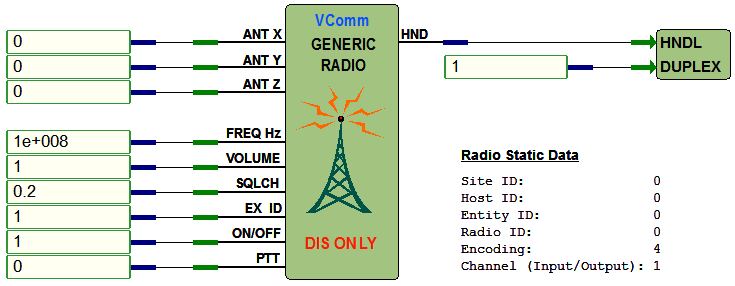|
|
VComm Set Radio Duplex Mode |
|
ID: 2041 |
|
|
VComm Set Radio Duplex Mode |
|
ID: 2041 |
|
Object Description |
|
|
The VComm Set Radio Duplex Mode object can be used in conjunction with VComm Radio Objects to control duplex operation. By default, VComm radios communicate in half-duplex mode. That is to say, you cannot receive anything while you are transmitting. This is the traditional mode for a real world radio. This is due to a radio’s receiver being deactivated while its transmitter is active. This is done to protect the radio’s receiver from being damaged by the radio’s transmitter during transmission. With this object, full duplex communications with VComm radios may be achieved by setting the DUPLEX pin to 1. To use the object, simply connect the radio handle output of a radio object to the radio handle input of this object. The data that is present on the input pins is sent to the radio object and can be changed while V+ is running. Note: Squelch tail is disabled during Full Duplex operation of a radio. |
|
|
Input Pins |
|
|
HNDL |
Radio handle from either the VComm GENERIC Radio, V8 DIS Only or VComm GENERIC Radio, V8 DIS/HLA radio objects. |
|
DUPLEX |
Duplex mode value for the radio. Range: 0 = Half Duplex, 1 = Full Duplex. |
|
Example |
|
|
The figure below presents an example of how the VComm Set Radio Duplex Mode object is used with a VComm GENERIC Radio, V8 DIS Only object. Note that the DUPLEX pin is set to 1 which enables full duplex operation. |
|